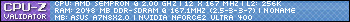H.264 Recording
I can record non H.264 as well as see H.264 with DD1.4d with XP pro. I can't record H.264 in either TS or MPG format. It schedules fine, shows the record counter but the file is empty. DD does the same with log file disabled or not. I'm using coreavc and intervideo codecs.
DvbDream - The Solution!
If 'mpg' is selected as record format while trying to record HD (in H.264), then DVBDream 1.4d will attempt to record it as 'ts' (smart move) but the file is zero size. When DD is directly configured to record in 'ts', then it's OK.Turns out H.264 has to be recorded in TS format. If mpg is specified the file is empty.
-
Professore
- Not too shy to talk
- Posts:12
- Joined:Tue Jun 03, 2008 1:51 am
Sounds like a switching issue in that the file is starting to record before you have gotten a lock on the signal. If that is the case, you have to add a delay in the mechanism so when it tunes the channel, it will wait before it starts to record. I think that one can simply add this to Windows task manager to open DD, then after it has acquired last channel (if that is the one you want to record), then when the timer kicks in, all is well.i have ts selected in the options. when i start maually the record everything is ok, but when a schedule the record the record begins but the file size of the ts is zero.. what can i do?
DVBDream (whatever is latest)
Genpix Skywalker-1
Intel Pentium 166 mx
32MB EDO RAM
2GB HDD
2MB S3 Video (onboard)
Genpix Skywalker-1
Intel Pentium 166 mx
32MB EDO RAM
2GB HDD
2MB S3 Video (onboard)
-
Professore
- Not too shy to talk
- Posts:12
- Joined:Tue Jun 03, 2008 1:51 am
There is likely an easier way to do this, however a 'simple' remedy is to:yes it seems to be a lock problem. i just tried to schedule a record when i have already open the program and locked the channel..
But i dont understand the solution you gave.. ?
Say you have SID 800 set to record on satellite 10w at 2 minutes prior to when the target program is set to run. You have your scheduler set and DD comes alive and starts to tune the channel and begins recording. Problem is that it is starting the recording before the channel is tuned.
So....
Tell Windows Task Manager to launch DD at, say, 4 minutes before the timer kicks in. This will launch the program tune the channel, etc. Then when the timer on DD kicks in, it will start recording the file correctly since the SID will be tuned in correctly.
DVBDream (whatever is latest)
Genpix Skywalker-1
Intel Pentium 166 mx
32MB EDO RAM
2GB HDD
2MB S3 Video (onboard)
Genpix Skywalker-1
Intel Pentium 166 mx
32MB EDO RAM
2GB HDD
2MB S3 Video (onboard)
-
Professore
- Not too shy to talk
- Posts:12
- Joined:Tue Jun 03, 2008 1:51 am
I'll take some screenshots when I get a chance.yes i understand what you said, but how do i do these einai Task Manager.. i dont know the way?Tell Windows Task Manager to launch DD at, say, 4 minutes before the timer kicks in.
DVBDream (whatever is latest)
Genpix Skywalker-1
Intel Pentium 166 mx
32MB EDO RAM
2GB HDD
2MB S3 Video (onboard)
Genpix Skywalker-1
Intel Pentium 166 mx
32MB EDO RAM
2GB HDD
2MB S3 Video (onboard)
OK, so launch task scheduler (run as ... "tasks")
Once its launched follow the wizard. (pictures provided)
Notice that there will be two instances of the program when all is done. That's because DD natively uses task scheduler itself.
Once its launched follow the wizard. (pictures provided)
Notice that there will be two instances of the program when all is done. That's because DD natively uses task scheduler itself.
You do not have the required permissions to view the files attached to this post.
DVBDream (whatever is latest)
Genpix Skywalker-1
Intel Pentium 166 mx
32MB EDO RAM
2GB HDD
2MB S3 Video (onboard)
Genpix Skywalker-1
Intel Pentium 166 mx
32MB EDO RAM
2GB HDD
2MB S3 Video (onboard)
Who is online
Users browsing this forum: Majestic-12 [Bot] and 1 guest