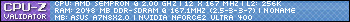I downloaded Genpix Device Interface v1.1.4 and placed in the devices folder. I copied my existing working setup to another directory (C:\Copy of DVBDREAM)Installed the new Genpix and then set up the Skywalkers for different setups.
All seemed to be fine but now I get conflicts between the setups The Desq switch setups are different and one copy seems to conflict with the other. It seems to want to have the same switch setup for both.
Does anybody have this setup working?
Thanks
Technazz
🌟 Recommended Tools & Services
• Formify.one - Free Online Form Creator (Better than Google Forms). - Create Professional Forms That Match Your Business, Form Builder That Actually Helps You Collect More Responses
• CrispShare - Screenshot Editor That Makes Your Work Look Professional (Without Design Skills). - Make Your Screenshots Stand Out in Crowded Social Feeds
• DVB Dream - Best TV Reception/Record software for your computer DVB add on. - Stop Missing Your Favorite Shows - Record TV Directly to Your PC. Turn Your Computer Into a Professional TV Recorder. Unlock Its Full Potential With Professional TV Software
• CrispShare - Screenshot Editor That Makes Your Work Look Professional (Without Design Skills). - Make Your Screenshots Stand Out in Crowded Social Feeds
• DVB Dream - Best TV Reception/Record software for your computer DVB add on. - Stop Missing Your Favorite Shows - Record TV Directly to Your PC. Turn Your Computer Into a Professional TV Recorder. Unlock Its Full Potential With Professional TV Software