where do i start with motorised dish ?
Moderators: Dreamer, FredB, X05
where do i start with motorised dish ?
Hello everyone , I am new to Dvbdream and satellite tv via a pc. I have a TBS6891 running o Windows Vista (32bit) and am trying your v2 software. I have an80cm dish with a H-H motor and an Inverto Black ultra 0.2dB quad output lnb. I live in Bristol, U.K. I cannot find any information about how to set up your software for a satellite and then get the motor to drive to another satellite position so that i can then scan that for channels , and then the next etc.. I have found Astra at 28.2 by manually moving the dish via buttons on the motor and using a simple signal strength meter. I am obviously missing something easy here. There are definitely other satellites available within the arc of my setup because i they register on my meter. I see that in this version of Dvbdream on the positioner page there is a reference position button can you tell me what this is ? Also my logitude and latitude settings keep reverting back to 39.6 degrees N and 32.5 degrees E even though i type in 51.5 and 2.5 . Thanks in anticipation of any replies.
Re: where do i start with motorised dish ?
The motor booklet says it is a diseqc 1.2 and1.3 positioned with 100 memories.it has a goto x function as recognised by some receivers. Is this usals ? It was purchased from cdtronix and doesn't seem to have a brand name on it ,however, I will check on the actual motor tomorrow in daylight.
Re: where do i start with motorised dish ?
Yes I probably should have said if it supports GotoX.
For Diseqc 1.2 normally motor came with instructions that said which satellite in each preset inside the motor. e.g. 1 = Astra 19.2. , 2 = Astra 28.2, 4 = Hotbird 13.0 etc
Motor came preset.. and you just told soft.. use position 1.. and off it went to Astra 1.. provided you set the pole/arc correctly. If you use STORE function it will save current position of motor into that number.
Goto reference point means to move motor to 0 position south.
Furthest east you'll get is 45e and west 37.5w.
Diseqc1.3/GotoX easy to use when home co-ordinates entered&saved.. sometimes might have problem with getting best signal from fringe low signal satellites.
Most software/STBs estimate how long it will take to move dish because there is no feedback on most diseqc motors as to where the motor currently is.
If you move dish west (clockwise) from 28.2e you should be able to get 23.5e Astra
.. strongest signal there is 11798 H 27500 8PSK.
You can get 33e, 39e/42e if you move it east.
For Diseqc 1.2 normally motor came with instructions that said which satellite in each preset inside the motor. e.g. 1 = Astra 19.2. , 2 = Astra 28.2, 4 = Hotbird 13.0 etc
Motor came preset.. and you just told soft.. use position 1.. and off it went to Astra 1.. provided you set the pole/arc correctly. If you use STORE function it will save current position of motor into that number.
Goto reference point means to move motor to 0 position south.
Furthest east you'll get is 45e and west 37.5w.
Diseqc1.3/GotoX easy to use when home co-ordinates entered&saved.. sometimes might have problem with getting best signal from fringe low signal satellites.
Most software/STBs estimate how long it will take to move dish because there is no feedback on most diseqc motors as to where the motor currently is.
If you move dish west (clockwise) from 28.2e you should be able to get 23.5e Astra
.. strongest signal there is 11798 H 27500 8PSK.
You can get 33e, 39e/42e if you move it east.
Omicom DVB-S2
Re: where do i start with motorised dish ?
I haven't used a motor for a long time but it will be like this:
MOTORISED DISH SETUP, STEP BY STEP
First of all make sure your motors reference point is set up correctly (if your motor hardware is mounted correctly), Otherwise you won't be able to find all satellites through motor.. You need precise fine mount, especially for USALS. Reference point should point at your orbital "0" at your location, search info on internet if you need to set up your hardware yourself.
IF YOUR MOTOR SUPPORTS GOTO X.X (USALS)
1) Click on "Enable Positioner" and "Enable USALS"
2) Set your Latitute and Longtitude
3) Make sure "Support Goto x.x" checkbox is ticked
4) Just click on "Apply"
5) Then you can try "Goto Orbital Position"
6) Try a scan on any transponder from that satellite by clicking on the manual scan button (shown in the picture below)
7) If your motor is not moving, try different "Motor type".
If you can see all satellites this way, this means you set up USALS correctly, just scan whole satellite while the motor is on that position, then DD will handle the rest when you switch between channels
IF YOUR MOTOR DOESN'T SUPPORT GOTO X.X
1) Click on "Enable Positioner"
2) Enable "Auto re-tune to check signal" (Do not if your device is TBS, causes deadlock)
3) Just click on "Apply"
4) Select the satellite you want to find
5) Use the manual scan button shown in the picture below, to tune to a transponder on that satellite.
6) Move east or west by using the buttons under "Drive", you can use 4-5 step at each move until you find your satellite. Signal bars will display activity. If you didn't eanble "Auto re-tune to check signal" you might need to use manual scan button each time after motor movements to check for signal
7) Store satellite position to a memory slot by using the "Store" button under "Motor memory". (Use different motor memory slot each time..)
8 ) Click on "Modify" under "Satellite" to assign this memory slot to this satellite.
Do these steps for each satellite you want to watch, make sure you do a satellite scan or to store a few channels at least in channel list from each satellite. That way DD will drive motor automatically when you switch between channels.
Manual Scan Button:
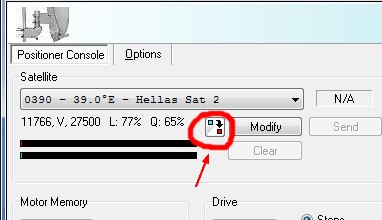
MOTORISED DISH SETUP, STEP BY STEP
First of all make sure your motors reference point is set up correctly (if your motor hardware is mounted correctly), Otherwise you won't be able to find all satellites through motor.. You need precise fine mount, especially for USALS. Reference point should point at your orbital "0" at your location, search info on internet if you need to set up your hardware yourself.
IF YOUR MOTOR SUPPORTS GOTO X.X (USALS)
1) Click on "Enable Positioner" and "Enable USALS"
2) Set your Latitute and Longtitude
3) Make sure "Support Goto x.x" checkbox is ticked
4) Just click on "Apply"
5) Then you can try "Goto Orbital Position"
6) Try a scan on any transponder from that satellite by clicking on the manual scan button (shown in the picture below)
7) If your motor is not moving, try different "Motor type".
If you can see all satellites this way, this means you set up USALS correctly, just scan whole satellite while the motor is on that position, then DD will handle the rest when you switch between channels
IF YOUR MOTOR DOESN'T SUPPORT GOTO X.X
1) Click on "Enable Positioner"
2) Enable "Auto re-tune to check signal" (Do not if your device is TBS, causes deadlock)
3) Just click on "Apply"
4) Select the satellite you want to find
5) Use the manual scan button shown in the picture below, to tune to a transponder on that satellite.
6) Move east or west by using the buttons under "Drive", you can use 4-5 step at each move until you find your satellite. Signal bars will display activity. If you didn't eanble "Auto re-tune to check signal" you might need to use manual scan button each time after motor movements to check for signal
7) Store satellite position to a memory slot by using the "Store" button under "Motor memory". (Use different motor memory slot each time..)
8 ) Click on "Modify" under "Satellite" to assign this memory slot to this satellite.
Do these steps for each satellite you want to watch, make sure you do a satellite scan or to store a few channels at least in channel list from each satellite. That way DD will drive motor automatically when you switch between channels.
Manual Scan Button:
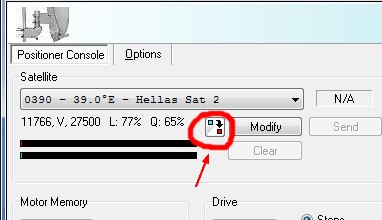
DVB Dream - because I have to dream about having time to code it
Re: where do i start with motorised dish ?
Thanks to xos and rel for your info . I have taken the dish and mounts apart and started again from scratch. I set the motor 0 degrees by using an iPad app, so obviously not terribly accurate, refitted the dish ,saved that position, told the software my coordinates and seems to work. I can now move the dish to a satellite by selecting it by name and then telling the motor to go to the relevant orbital position, so I am somewhat happier. I was worried about setting 0 degrees accurately but so far it seems to be ok. The motor, by the way is a New horizons make !?? 
Who is online
Users browsing this forum: Bing [Bot] and 1 guest


