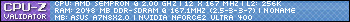What I (used to) do is login to Terminal Services and open DD with /renderlessmode=on and let it + em**ation do their thing. I do this because my main computer is in the basement and the HDTV is in the den (on the other side of the wall, so the PC output is VGA --> HDTV).
I'll do this in the morning before heading off to work without errors, then when I get home I'll open DD from the console... or atleast I try...

No error message, nothing updated in DD log file. Just that event in the Application event log. If I log on to the console with an admin account, I get DEP notice dialogs for each time DD was launched from the console (and failed). I've tried disabling DEP for DD but that makes no difference.
What I end up having to do is uninstall DD, delete the folder, and start again... Simply re-installing DD has no effect.
Am I missing something? When I run in renderless-mode, everything works as expected, except I'm in renderless-mode and get no video (which I expect, it is terminal services afterall).
The fault address of 0x0000bee7 is always the same. Always in kernel32.dll. Anti-virus is set to exclude c:\dvbdream from any kind of scanning.
Any ideas? I would provide more information, but really, that's all I have... DD logs are not update for the evening console session at all.