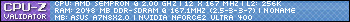Notes: Italic means, this button should be disabled by default. Sub-items would be the same as Back/Next buttons.
MAIN TOOLBAR:
[ Open file ]
[ <- ] - go back
[ -> ] - go forward
[ <> ] - to toggle between last 2 channels
[ /\ ] - to switch to prev. channel
[ \/ ] - to switch to next channel
[ Auto-Zap ]
[ Scan ] - to scan channels
Sub-items:
- quick scan
- manual scan
[ Find channel ]
[ Options ] - to open Preferences window
Sub-items:
- device
- remote
- diseqc
- transponder
- positioner
[ Video ] - to open Video dialog
Sub-items:
- here could be list of renderers and codecs, or some custom renderers/codecs, so it would be easy to switch between 2 or 3 favorite codecs/renderers, maybe not possible, not so important
[ Record ] - to toggle start/stop rec.
Sub-items:
- rec. all
- stop all
- rec. statistics
- [x] renderless mode - to toggle renderless mode
- - - - - - - - - -
- [x] pip channel 1 - to start/stop rec. this pip channel
- [x] pip channel 2
- [x] pip channel 3
...
[ Cancel Record ] - to cancel rec.
Sub-items:
- cancel all
- - - - - - - - - -
- [x] pip channel 1 - to cancel rec. this pip channel
- [x] pip channel 2
- [x] pip channel 3
...
[ PIP ] - to open/close last used PIP window (it could be saved for each TP if possible)
Sub-items:
- open all
- close all
- - - - - - - - - -
- [x] pip channel 1 - to open/close this channel as PIP window
- [x] pip channel 2
- [x] pip channel 3
...
[ Timeshift ] - to toggle timeshift
Sub-items:
- pause (toggle pause/play)
- go to start
- rewind (60 sec.)
- rewind (10 sec.)
- forward (10 sec.)
- forward (60 sec.)
- go to end
- - - - - - - - - -
- disable timeshift
- timeshift (RAM)
- timeshift (Disk)
[ Timer ] - to toggle between times to quit/power-off (as direct sub-items - 30m > 1h ... 10h > disable > 30m...)
Sub-items:
- [x] power-off
- custom - to open dialog to insert exact time, e.g. 1h27m
- disable timer
- - - - - - - - - -
- 0h30m (16:34) (this time would be real time + 30min.)
- 1h (17:04) (this time would be real time + 1hour)
- 1h30m (...)
- 2h
- 3h
- 4h
- 5h
- 10h
Note 1: There are 2 possibilities for timer, list all items twice - for "quit" anf for "power-off", or (as above) add checkbox option [x] power-off - if enabled, it would power-off PC, if not, just close DD.
Note 2: If recording is enabled, Times would stop it before "quit" / "power-off", so it would be possible to precc rec. button, then just this one few times to record for e.g. 2 hours.
[ Snapshot ] - to make a snapshot
[ Scheduler ]
[ EPG ]
[ Teletext ]
LEFT BOTTOM TOOLBAR (below the channel list)
[ <-------------------> <------> ]
- 2 sliders, large for timeshift, small for volume
[ Play ]
[ Pause ]
[ Stop ]
[ Go to start ]
[ Rewind ]
[ Forward ]
[ Go to end ]
[ Audio pid toggle ]
[ Mute ]
RIGHT BOTTOM TOOLBAR (below the video window)
- Statistics (frame rate, jitter, dropped frames, packet losses...)
- Signal level, quality, audio/video buffer, timeshift time, rec. time, size, name...
- ($) scrambled channel info icon
- No other buttons
- Single toolbar instead of 2 toolbars
"FILTER" TOOLBAR (below the General, fav., remote tabs)
Current: [ . . . . . ] [ Satellite ] [v]
My suggestion: [ . . . . . ] [ Satellite ] [<] [>] [ Favorite ]
- [<] [>] buttons would be to switch to previous / next satellite
- [ Favorite ] to show the drop-down menu with the Favorites
Any suggestions are welcomed.
🌟 Recommended Tools & Services
• Formify.one - Free Online Form Creator (Better than Google Forms). - Create Professional Forms That Match Your Business, Form Builder That Actually Helps You Collect More Responses
• CrispShare - Screenshot Editor That Makes Your Work Look Professional (Without Design Skills). - Make Your Screenshots Stand Out in Crowded Social Feeds
• DVB Dream - Best TV Reception/Record software for your computer DVB add on. - Stop Missing Your Favorite Shows - Record TV Directly to Your PC. Turn Your Computer Into a Professional TV Recorder. Unlock Its Full Potential With Professional TV Software
• CrispShare - Screenshot Editor That Makes Your Work Look Professional (Without Design Skills). - Make Your Screenshots Stand Out in Crowded Social Feeds
• DVB Dream - Best TV Reception/Record software for your computer DVB add on. - Stop Missing Your Favorite Shows - Record TV Directly to Your PC. Turn Your Computer Into a Professional TV Recorder. Unlock Its Full Potential With Professional TV Software